No Products in the Cart

The Inked Tale Behind the Glow
You know, every tattoo tells a story... A veterinarian wanted her tattoo of a cat and dog turned into a neon sign - so she came to Pyro Glyphix.
And while we could have turned her tattoo into a sign for her, she wanted to do it herself - and the final result is really cool! What's more, she's allowed us to include the dog and cat icon in our range of neon icons.
So, if you're a creative type, here's how you can bring your own design into our design editor.
First stop: Inkscape
We recommend Inkscape because it allows you to make the kind of line drawings that we use with our neon icons. It's a totally free app, and it's also a lot of fun.
See this video for a tutorial on Inkscape.
Using Inkscape, our vet friend traced a photo of her tattoo and saved it as an SVG file. At PyroGlyphix, we use SVG files for all of our icons because you can make them as big or as small as you want without losing any quality.
This meant that she could upload her SVG to our editor and create a custom sign using her very own tattoo!
The Custom Design Editor
You can bring your neon sign to life effortlessly with our custom design tool.
Simply select a basic shape to start - or in this case upload your own, and follow through to the editor:
Icons and Fonts For Every Occasion
If you don't have your own design - don't worry! You can choose from over 1,000 icons and a wide selection of fonts to express your unique style.
Check out all of the icons we have available here.

With our intuitive interface, select your favorite pet icon and pair it with a font that matches your vibe. Just like our vet, tailor a sign that highlights the love you share with your furry friends.
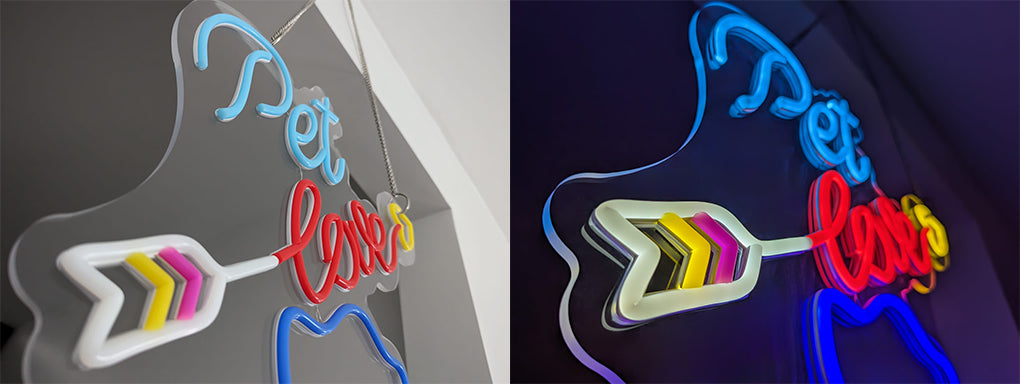
Full Colour Tubes
Our signs feature color-retaining tubes, ensuring they maintain their vibrant appearance even when switched off, all at no additional charge!
Ready to make your mark? Dive into our design tool and start crafting your personalized LED sign now.

